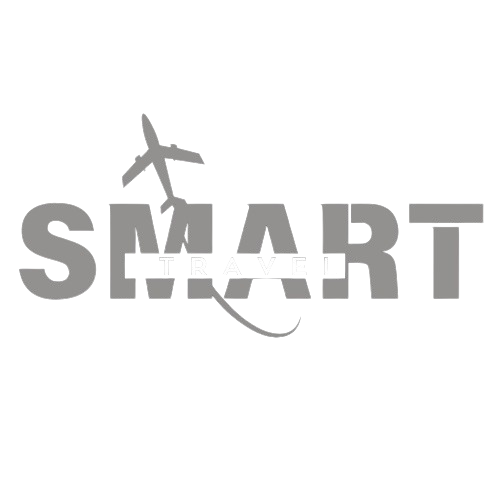Laptop stand on plane: Traveling with a laptop can be a hassle, but let’s be honest—it’s a necessity for many of us.
Whether you’re working remotely or just keeping up with emails during a layover, having a laptop stand on a plane can make a world of difference in terms of comfort and ergonomics.
But how do you carry that essential stand in your hand luggage?
No worries! I’ve got you covered with some practical tips that’ll help you breeze through airport security and get comfortable in your seat.
Table of Contents
Toggle1. Choose a Portable Design
First things first: you need a laptop stand that’s designed for travel.
Look for a lightweight and collapsible option that can easily fit in your backpack or carry-on.
A great choice is the iVoler Adjustable Laptop Stand, which folds down into a compact shape and provides solid support for your laptop. Trust me, your back and neck will thank you!
2. Check Airline Regulations and Weight Limitations
Before you pack, take a moment to check the airline’s carry-on regulations. Most airlines allow portable laptop stands in hand luggage, but it’s a good idea to verify if there are any size restrictions or specific guidelines. You don’t want to be that person frantically trying to shove your stand into a bag that’s too small at the boarding gate!
Also, keep in mind that airlines often have weight limits for carry-on luggage. Make sure the combined weight of your laptop, accessories, and stand doesn’t exceed these limits.
It’s all about avoiding extra fees or having to check your bag last minute!
Here’s a simple table comparing carry-on size regulations for some popular airlines:
| Airline | Carry-On Size Limit (inches) | Carry-On Weight Limit | Personal Item Size (inches) |
|---|---|---|---|
| American Airlines | 22 x 14 x 9 | No weight limit | Must fit under seat |
| Delta Air Lines | 22 x 14 x 9 | No weight limit | Must fit under seat |
| United Airlines | 22 x 14 x 9 | No weight limit | 9 x 10 x 17 |
| Southwest Airlines | 24 x 16 x 10 | No weight limit | Must fit under seat |
| JetBlue | 22 x 14 x 9 | No weight limit | Must fit under seat |
| Ryanair | 15.7 x 7.9 x 9.8 (small bag) | 22 lbs (10 kg) | 15.7 x 7.9 x 9.8 |
| EasyJet | 22 x 18 x 10 | No weight limit | Must fit under seat |
| British Airways | 22 x 18 x 10 | 51 lbs (23 kg) | 16 x 12 x 6 |
| Lufthansa | 21.7 x 15.7 x 9 | 17.6 lbs (8 kg) | Must fit under seat |
| Emirates | 22 x 15 x 8 | 15 lbs (7 kg) | Must fit under seat |
These dimensions and limits may vary depending on the class of travel or destination, so it’s always a good idea to double-check with the airline before traveling.
3. Pack Efficiently
Now, let’s talk about packing strategies:
- Place it in an Accessible Location: Keep your laptop stand near the top of your bag or in an outer pocket. This makes it super easy to grab when you hit security checks.
- Use Protective Pouches: If your stand is made from materials that scratch easily, like aluminum, throw it in a protective pouch to keep it safe.

4. Prepare for Security Checks
When you hit the security checkpoint, you may be asked to remove larger electronic items from your bag.
Be prepared to take out your laptop stand along with your laptop, especially if it’s bulky or looks like anything but a standard accessory.
What to Expect: Just keep it simple! If you have your stand easily accessible, you’ll sail through security in no time.
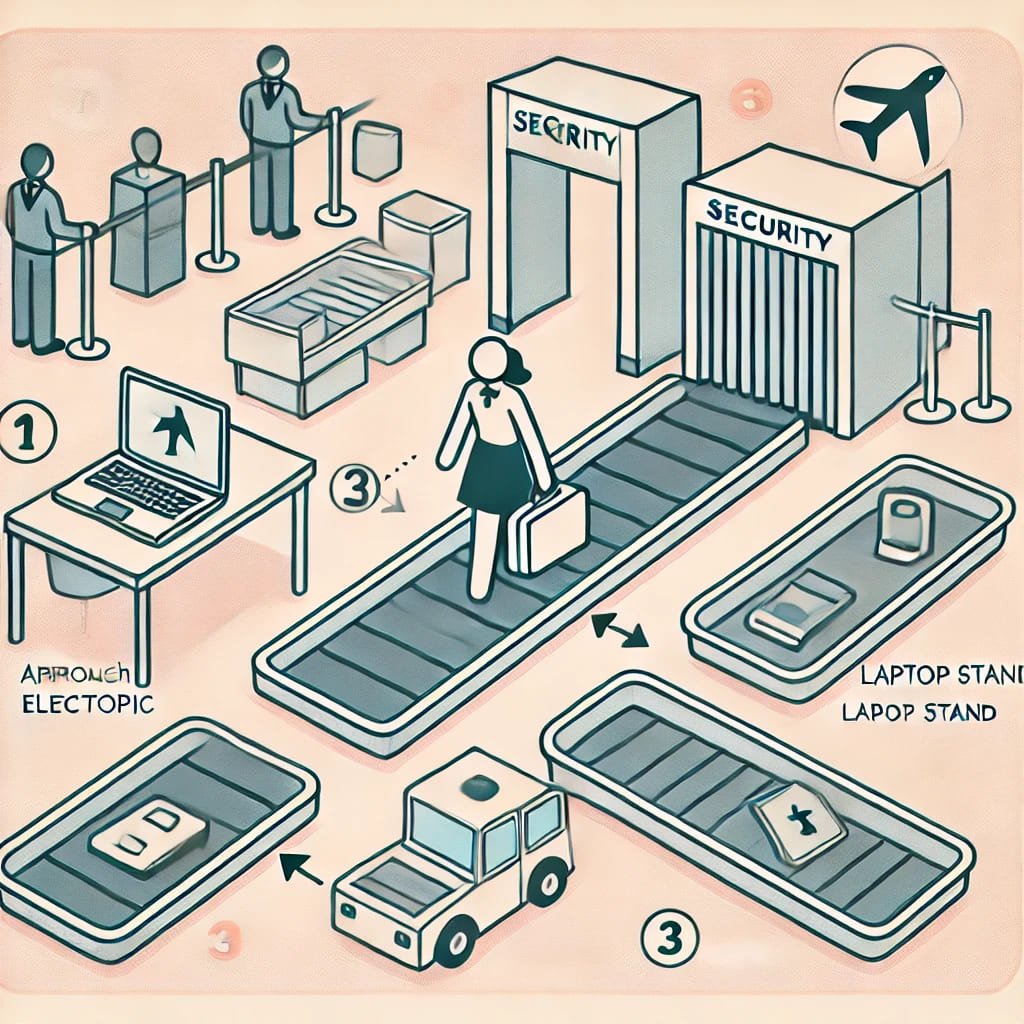
Diagram illustrating the security process and what to expect.
5. Utilize the Stand During Travel
Once you’re on the plane, you’ll want to set up your laptop for maximum comfort. Here’s how:
- Set Up on the Tray Table: If there’s room, use your laptop stand on the tray table to elevate your laptop screen to eye level. This simple adjustment can save you from neck strain during long flights.

Credits to Matador Networks
- Adjust Height as Needed: If your stand has adjustable height settings, make sure to customize it based on your seating position.
Credits to Amazon
Conclusion
Carrying your laptop stand on plane doesn’t have to be a stressful experience.
By choosing a portable design, checking airline regulations, packing efficiently, preparing for security checks, and utilizing the stand during travel, you’ll set yourself up for a more comfortable flight. So go ahead, invest in that laptop stand—it’ll make your travel experience much more enjoyable!
Further Reading and Resources
For more insights and recommendations, check out these articles:
- Best Laptop Stands in 2024 – Game Rant
- Best Laptop Stands: Our Top Picks – Tom’s Guide
- How to Choose the Right Laptop Stand – Nulaxy
Frequently Asked Questions
Most airlines allow laptop stands in carry-on luggage, but regulations can vary. Always check your airline’s policy before you travel.
Look for lightweight, collapsible designs that are easy to pack. Models like the iVoler Adjustable Laptop Stand are great options!
Pack it in a protective pouch and keep it at the top of your carry-on for easy access during security checks. Once on the plane, make sure it’s stable on the tray table.
Yes! Keep your laptop and stand together for quick access and avoid heavy items in the same bag to stay within weight limits.